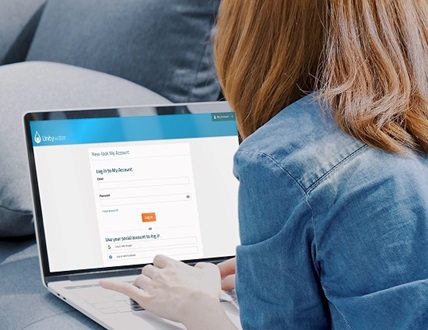Secure login options to protect your account
What is passkey login?
Passkey login allows you to sign in to My Account using fingerprint or facial recognition from your mobile device to verify your identity.
You will need to complete two factor authentication the first time you register. After that, you can enable passkey login which allows you to quickly log into your account from any device without entering a username and password.
It is suitable for customers who want quick access without entering their credentials each time they log into My Account. Two factor authentication will always be skipped with a passkey login.
Consider enabling passkey only on private, secure devices and please regularly review which devices you have enabled through your My Account profile.What is trusted device login?
A trusted device is a combination of your specific hardware device (e.g. laptop), web browser (e.g. Chrome), and user account. All three factors must match for a device to be "trusted" and bypass two-factor authentication in My Account.
Your login credentials are stored on your device and you will need to complete two factor authentication the first time you register.
After that, you can enable trusted device login which marks a specific device as "trusted" but still requires your username and password for each login.
Consider using trusted device login if you want convenience and an extra level of security, and are willing to enter your user name and password each time you log into My Account.
Tips to protect your personal details
- Don't share your My Account login email address, password and verification codes: If you have more than one person from your family or business logging in to My Account, make sure they are an authorised person (with full authority) and are registered to log in with their own individual email address, password and verification codes.
- Change your My Account password regularly: Choose a strong password that's difficult for others to guess and is different from your email password. Find out how to create a strong password.
- Watch out for phishing emails: Unitywater will never ask you to give use your password or verification code over the phone or by email. If you receive a suspicious request for your passwords, codes and other personal information, do not reply and do not click on any links in the email or open any attachments. Learn more about phishing.
- Report any suspicious activity: If you notice activity on your account that wasn’t you, or your My Account details have been changed without your authorisation, please call us on 1300 086 489 straight away.
- Keep your contact details up to date: This helps ensure your verification codes and other important security notifications always go to the right person, and we can contact you about any urgent security issues regarding your account.
- Visit the Australian Government Cyber Security Centre's Personal Cyber Security Firsts Step Guide and Advance Steps Guide.